webserver requirements
- access to a private folder not made public by the webserver
- a way to rewrite urls (like apache's mod_rewrite or nginx's location rewrite)
- php
- python3
- pip for python3
- virtualenv or venv for python3
- ffmpeg (used for generating thumbnails and summaries)
web install on an existing website
- ensure your webserver meets the requirements above
- download the latest snapshot or release from the downloads section
- extract the contents of the latest snapshot or release into a public directory on your website that thalassa will be served from
- open a web browser and visit the directory on your website that you extracted the latest snapshot to
- in the form field enter the full absolute path (without trailing slash) to the private folder that will store thalassa's database and other sensitive files
- after thalassa has installed, click sign in and enter a secure primary pass and confirmation
- you will be signed in as admin and can proceed to customize and use your instance of thalassa
from scratch manual install walkthrough
TODO
novel installations and multi-instance considerations
TODO